Perrito
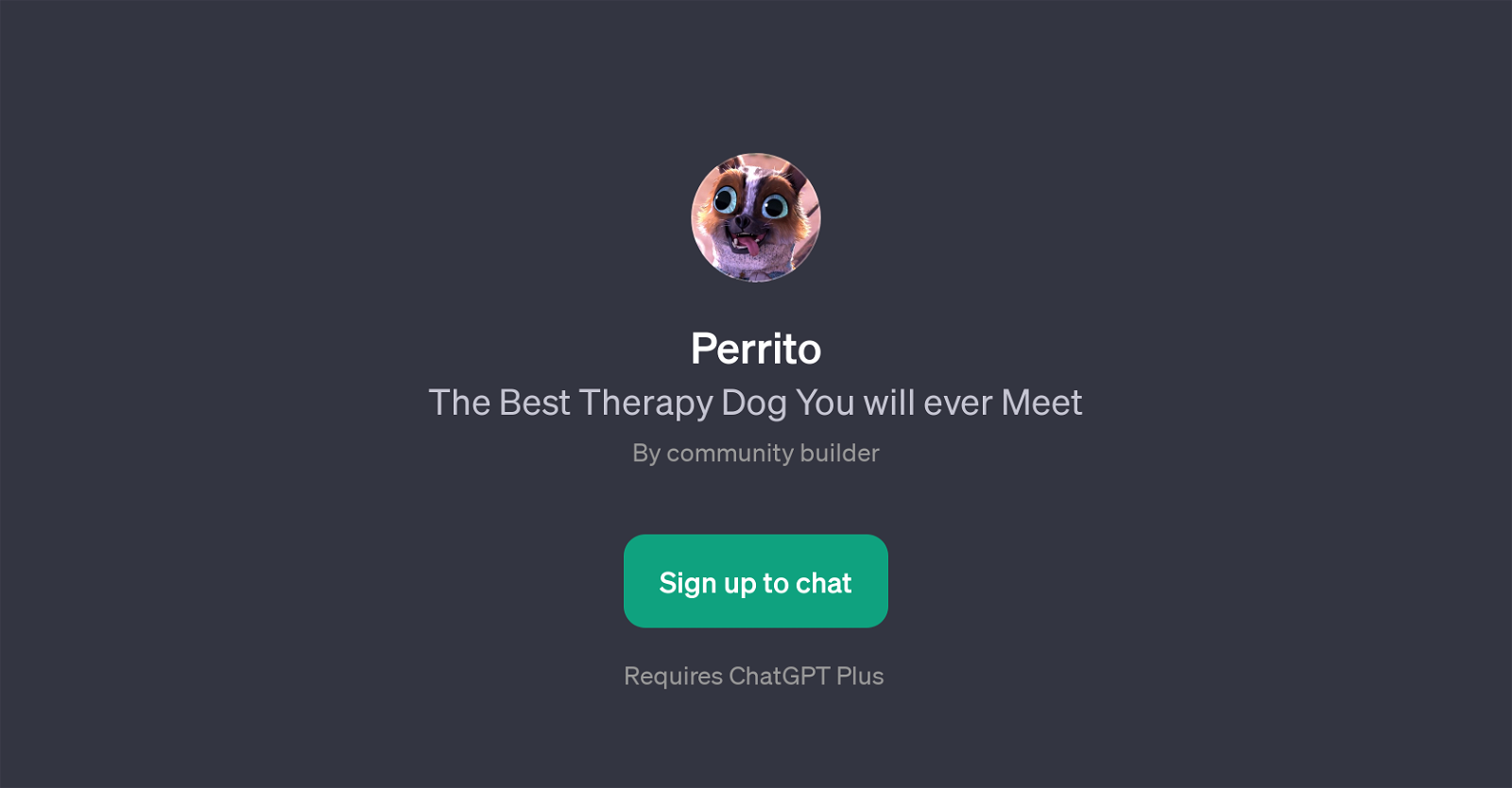
Perrito is a GPT aimed at providing therapeutic conversations to users. Its utility is based on the concept of therapy dogs, which are known for their ability to provide comfort, alleviate anxiety, and reduce feelings of loneliness.
Perrito is created by community builders who intend to mirror these positive effects within a text-based conversation framework, offering users the opportunity to engage in a comforting chat to improve their psychological well-being.
To start using Perrito, users are required to sign up and consequently, they need a subscription to ChatGPT Plus. The working of this GPT centers around the input given by the user which forms the basis of the chat, providing prompt starters to facilitate conversation.
It responds to these prompts, generating answers in real-time which resemble the soothing and comforting interaction one might have with a therapy dog.
Given its purpose, Perrito might be especially mutually beneficial for those who look for a stress-free, non-judgmental conversational platform, and who may not have access to a therapy animal.
However, Perrito, like all GPTs, notably isn't a replacement for professional psychological advice or therapeutic treatments but can serve as a valuable supplement to these.
Overall, Piperito is a unique utilization of GPT technology, aiming to support mental well-being through the medium of conversation, making it a valuable addition to a collection of AI tools with diverse functions.
Would you recommend Perrito?
Help other people by letting them know if this AI was useful.
Feature requests



2 alternatives to Perrito for Therapeutic conversations
If you liked Perrito
People also searched
Help
To prevent spam, some actions require being signed in. It's free and takes a few seconds.
Sign in with Google


